iWorkplace Update Hub
Your go-to place for the latest information about our iWorkplace updates.

We are excited to announce an update to our iWorkplace app, Smart Labels. In addition to reflecting Microsoft’s best practice recommendations.
There are three key changes to Smart Labels as part of this update:
New Settings Page:
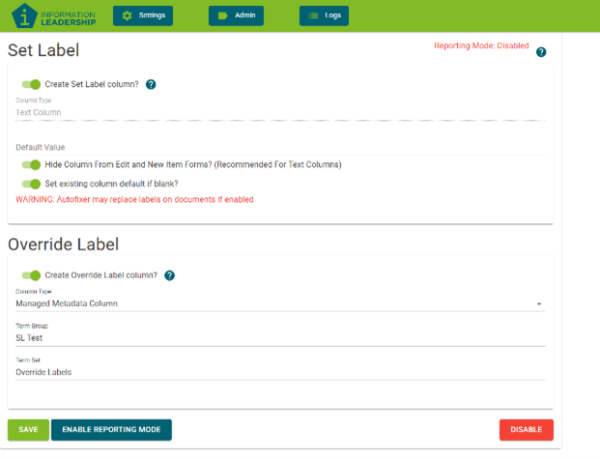
New Logging Page:

On Filter Click
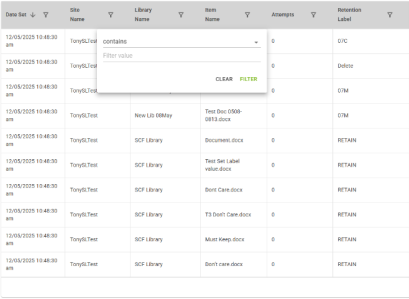
On Sort Click
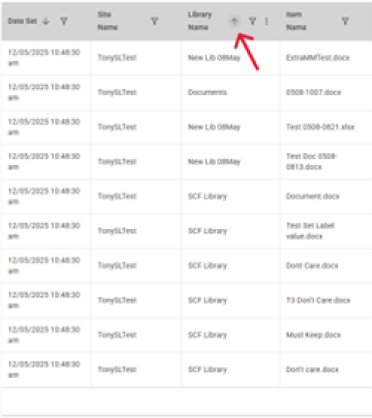
In the event a rollback is required, we will return Smart Labels the previous version and let you know.
If this requires going through your Change Advisory Board (CAB), please let us know by responding to this email or reaching out to our Customer Success Team at customersuccess@informationleadership.com
Your go-to place for the latest information about our iWorkplace updates.
Have a question about an update? Reach out to our team today.