
Microsoft Update April 2025
In March and April, Microsoft released several updates aimed at enhancing user efficiency in Teams and SharePoint. These updates include new features for adding agents or bots in Teams chat, scheduling message delivery in channels, editing display names in Teams meetings, and introducing preview mode and animations in SharePoint.
Microsoft Teams
Add Agents or Bots in Teams Chat
Microsoft has added the feature to add agents or bots to any 1:1 chat or group chat, to take care of mundane tasks and help you save time. This includes scheduling meetings, setting reminders, answering FAQs, task management, providing updates, and automating reports.
These agents or bots can be accessed directly from the chat they are added to. To add an agent or bot to a chat, click on ‘Add people, agents and bots’ -> ‘Add agents and bots’ and search for the agent or bot you want to add. Once added, all users within that chat will be able to interact with the agent. Users will be able to ‘@mention’ the agent along with a prompt, and the agent will respond within the chat.
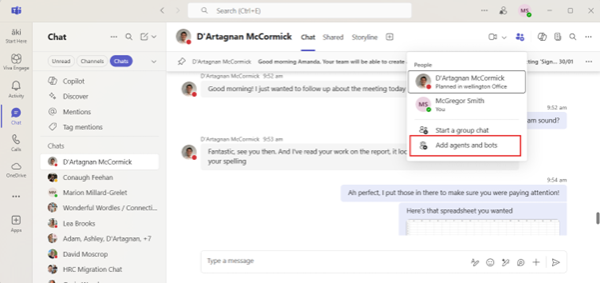
Scheduled Message Delivery in Channels
Just like scheduling the delivery time for a chat message, you can now schedule channel messages by choosing a future date and time for the message to be published. To schedule a post or message reply, click the plus icon and select the Schedule message option.
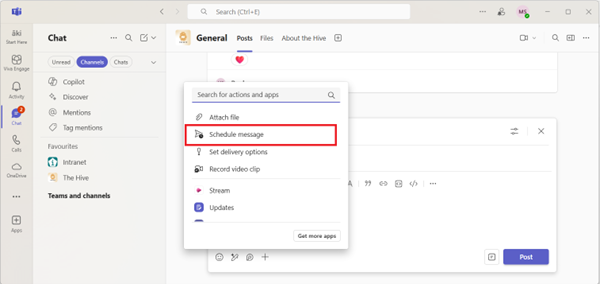
Edit Your Display Name in Teams Meetings
Teams meeting participants are now able to edit their display name during a meeting, this allows users to tailor how their appear in meetings to the group. This will allow users to shorten their names for convenience or add important information such as their job title or company.
SharePoint
Preview Mode and Animations
Microsoft will be releasing an exciting new update for SharePoint, allowing users to enter the new ‘Preview Mode’ and introducing animations for various webparts.
Preview Mode
Page authors will be able to enter preview mode to understand how a page will look across different device types. As an author, there will be an additional preview mode button in the command bar on pages and News articles when in edit or view mode. While in preview mode, no changes to the page or news post can be made.
![]()
While in preview mode users will be able to switch between desktop and mobile view.
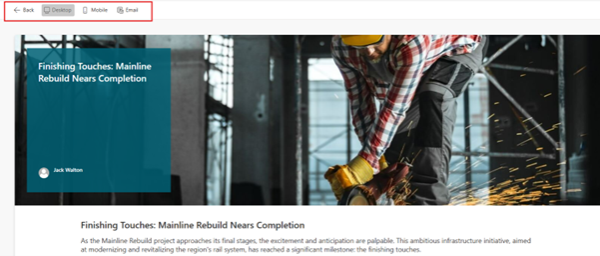
Users will also have the option to choose the email view if they are previewing a news post.

Webpart Animation
Microsoft have also introduced animation effects for the People, Quick links, and editorial card Webparts. These new animations will allow the webparts to slide into view. These animations can also be seen in preview mode.
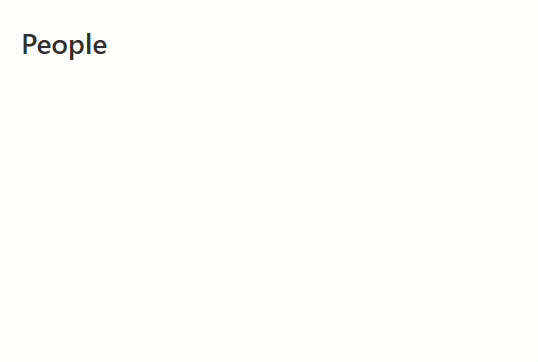
By default, animations will be turned on. These animations can be disabled within the webparts properties pane.
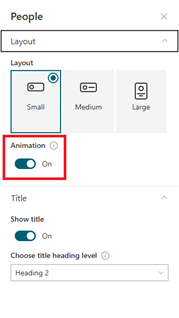
Copilot
This month the Copilot Wave 2 spring release was announced, bringing with it a host of new Copilot features designed to enhance productivity and collaboration, here is a brief overview of the upcoming features.
Agents Store and AI Agents
The new agent store is a hub for finding and using AI agents, Users will be able to find and use prebuilt agents Like the new Researcher and Analyst agents, as well as a variety of partner agents.
Researcher and Analyst Agents
Microsoft has introduced two new reasoning agents, the Research and the Analyst. Designed to enhance productivity by providing advanced research and data analysis capabilities.
The Researcher can help users tackle complex, multistep research tasks. By combining OpenAI’s deep research model with Microsoft 365 Copilot’s orchestration and search capabilities, Researcher can pull data from various sources, including third-party platforms like Salesforce and ServiceNow. This agent is ideal for building go-to-market strategies, identifying new product opportunities, and creating comprehensive reports, providing users with high-quality, on-demand expertise.
The Analyst agent acts as a virtual data scientist, transforming raw data into meaningful insights using OpenAI’s o3-mini reasoning model. Analyst can create demand forecasts, visualise customer purchasing patterns, and generate revenue projections. It runs Python code for complex data queries, allowing users to view and verify the code in real-time. Both agents aim to enhance productivity by making it easier to manage complex tasks and derive valuable insights from data.
Copilot Notebook
New Copilot notebooks will allow users to pull together a wide range of content such as your notes, documents, websites, meeting recordings, and more. It then supplies the users with relevant actions and insights regrading this information all while constantly scanning the source material to update in real time as your content updates.
Memory and Personalisation
Copilot will now be able to learn and understand how you work through your chats, job profile, custom instructions and more. Memory and personalisation are private just to you and can be edited if you work with sensitive information.
Create Experience
This new feature democratises design skills, allowing users to create professional content easily. It aims to unlock creativity and streamline the content creation process.